As Fewer Clicks as Possible
The BIG Idea
When you login to PeopleSoft you should ideally land on a Homepage containing all the data and applications which you most frequently use. Oracle deliver many Homepages specific to business areas and of course you can create your own and the end user can even personalise their own. This is the BIG IDEA behind Homepages and Tiles - that the end user finds what they want with as fewer navigational clicks as possible.
 |
| PeopleSoft Developer Homepage |
This big idea is supported by other aspects of PeopleTools not just Homepages including:
- Global Search
- Navigation Collections (groups of content types all accessible in one place)
- Dynamic Tile Content (display the key information in the Tile itself)
- WorkCentres - (these are like Navigation Collections on steroids)
- Related Actions (inline, contextual navigation)
- Related Content
- Activity Guides
- and the list goes on....
All of these features of PeopleSoft are designed to deliver what the end user needs with as fewer clicks as possible.
But let's come back to Homepages.
Sectionalized Homepages
One of the new features in PeopleTools 8.61 is Sectionalized Homepages.
A portal administrator will group Tiles into Homepages in some logical way. For example all the Manager Self Service related Tiles would be located on one Homepage and all the Employee Self Service related Tiles on another and so on. So, if you want to perform some Manager function such as View My Team then you would go to the relevant Homepage and there you'd find the Tile.
If you've had to do use this or design this before then you'll know that organising Tiles on Homepages is key to building a great user experience. Before we get into Sectionalized Homepages let's briefly talk about Menus.
No Hierarchy in Homepages
There is no hierarchy intrinsically built into Homepages. You could create a Tile which took you to another Homepage on which you could have a Tile which took you to another Homepage and so on. And, don't get me wrong this is a valid and proven effective use of Homepages - just don't overdo it as you don't really want to create another hierarchical menu do you ? To do so would kind of defeat the point of reducing the number of clicks.
Homepage
+ Tile
+ Homepage
+ Tile
+ Homepage
+ Tile
+ Hompepage
Organise Tiles within a Homepage
Portal Administrators can add Tiles to a Homepage, decide on the position and order of the Tile, decide if the end user can remove it or change it's position and so on. There is a significant amount of flexibility here for a Portal Administrator to provide a consistent UI to all users and for the end user to Personalize their Homepage.
Incidentally, you don't appear to be able to do this anymore in PeopleTools 8.61. I think it's a good move. Lost track of the number of times I accidentally moved a Tile instead of clicking it !!!!
 |
| It seems you can't do this in 8.61 |
Sectionalized Homepages provides a new way to help organise Tiles on Homepages by grouping related Tiles into collapsible Sections. Here's how it might look on the HR Employee Self Service Homepage with 3 new sections.
I believe this will help end users find the Tile they need when there are multiple pages of Tiles on a Homepage.
How to Setup Sectionalised Homepages
This could not be easier. PeopleSoft Online Help here.
Sections are a property of the Homepage CREF.
In PeopleTools > Portal > Structure and Content click through to the Homepage on which you want to create the Sections and use the new Section Assignments TAB to define each Section.
My Views on the Sectionalized Homepage
Sectinalizing Homepages could be very useful when trying to organise a homepage with lots of Tiles. A nice new feature in PeopleSoft but, as with all new features, ther's a few things to note about the current 8.60.01 behaviour:
- There's no way to set the collapsed/expanded state of a Section in configuration. This would be a nice enhancement.
- Personalisation of Sectionalized Homepages is disabled. Users won't be able to change the location of Tiles or add/remove Tiles that are marked as Optional if there are Sections.
- The order of Sections can be controlled in the Homepage definition but cannot be changed by the end user in Personalisations.
- If Oracle ship a new Homepage in a PUM update then your "configuration/customisation" of the Homepage Sections will be overwritten (not a bad thing.... just something to be aware of)
I've created an Idea in the Ideas Lab PeopleTools area to cover these and other enhancements. If you're interested you can vote for the idea here. https://community.oracle.com/mosc/discussion/4560815/sectionalized-homepage-improvements
As always, please post ideas, thoughts and corrections in the comments below.



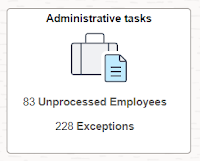





Comments